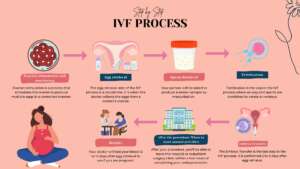Container images contain everything to make an app work such as codes, libraries, and configuration details. If these images have security issues, they can create major risks. This article explores common vulnerabilities and explains how to solve them in a simple way.
Outdated or Unverified Base Images
Many developers use container images from public sources without checking their container image security. These images may contain hidden vulnerabilities that hackers can exploit. The best way to solve this problem is by using trusted and official sources. Regular updates also help in keeping container images secure. Security scanning tools identify risks and prevent potential threats.
Embedded Secrets in Container Images
Some developers store sensitive information like passwords and API keys directly in container images. This is a serious mistake because attackers can access this data and misuse it. The correct approach is to keep secrets separate from container images. Secret management tools help in storing sensitive information securely.
Running Containers with Root Privileges
By default, some container images run as root users. This gives attackers more control if they find a vulnerability. Running containers with non-root users reduces the risk of security breaches. The USER directive in a Dockerfile helps in setting up non-root users. Organizations should enforce security policies to prevent root access in containers.
Unnecessary Packages and Dependencies
Sometimes, the container image security includes extra software and dependencies that are not required. These unnecessary components increase security risks. A simple way to solve this issue is by using lightweight base images. Removing unused software and updating dependencies also helps in reducing security vulnerabilities.
Lack of Image Integrity Verification
Attackers can modify container images and introduce malware. Without proper verification, organizations may unknowingly run compromised images. Image signing and verification tools help in maintaining container image integrity. Pulling images from trusted registries reduces the chances of tampering.
Weak File and Directory Permissions
If file and directory permissions are too open, attackers can access and modify critical files. Setting correct file permissions ensures that only authorized users make changes. Using the principle of least privilege helps in improving security.
Exposing Unsecured Network Ports
Some container images expose unnecessary ports, increasing the risk of attacks. Limiting the number of exposed ports improves security. Firewalls and network policies restrict access to critical services and prevent unauthorized connections.
No Regular Scanning and Monitoring
Some teams deploy containers without scanning them for vulnerabilities. This leads to security risks as threats evolve over time. Automated security scanning tools detect vulnerabilities early. Continuous monitoring helps in keeping container images secure.
FAQs
Why is container image security important?
It protects applications from vulnerabilities that attackers may exploit. Secure container images ensure a safer deployment.
How do I check if my container image is secure?
You can use scanning tools to identify security risks. Regular updates and security checks help in maintaining safety.
How should I store secrets securely in containers?
Secrets should never be embedded in container images. Using secret management tools ensures secure storage of sensitive information.
Should I always use the latest base image?
Not always. It is important to use well-maintained and secure base images. Checking for security updates before using them is a good practice.
Can I run a container without root access?
Yes. Running containers as non-root users reduces security risks and protects the system from potential attacks.