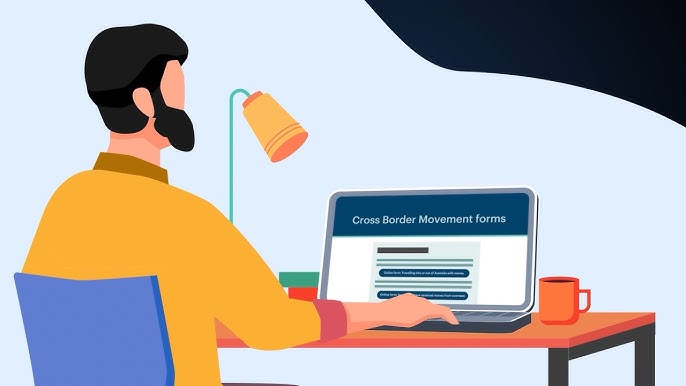Employee scheduling is one of the most critical aspects of workforce management. A well-structured schedule not only ensures smooth business operations but also keeps employees satisfied and productive. Without a proper system in place, companies can face challenges like understaffing, excessive overtime, and decreased employee morale. That’s why implementing Employee Scheduling Tips can significantly improve efficiency and work-life balance for your team.
1. Understand Your Business Needs
Before creating a schedule, you must have a clear understanding of your business operations, peak hours, and employee availability. Analyze historical data to identify trends, such as seasonal demands or high-traffic periods, so you can allocate resources accordingly.
2. Use Employee Scheduling Software
Manual scheduling can be time-consuming and prone to errors. By utilizing scheduling software, such as When I Work, Shiftboard, or Deputy, you can automate the process, reduce conflicts, and enhance communication between managers and employees. These tools allow for easy shift swapping, real-time updates, and automated notifications.
3. Prioritize Employee Availability and Preferences
Happy employees are more productive. When scheduling, consider employee availability, preferences, and work-life balance. Conduct surveys or use scheduling software that allows employees to set their preferred shifts. Flexible scheduling increases job satisfaction and reduces turnover rates.
4. Maintain Fair Shift Distribution
Avoid favoritism or overburdening specific employees. Ensure that shifts, including weekends and holidays, are distributed fairly among all employees. Rotational scheduling can help balance workloads and prevent burnout.
5. Plan for Emergencies and Last-Minute Changes
Last-minute changes and emergencies are inevitable. Create a backup plan by having an on-call list or a pool of part-time workers who can step in when needed. A well-prepared contingency plan can help maintain productivity and avoid disruptions.
6. Set Clear Communication Channels
Communication is key when it comes to employee scheduling. Use a centralized platform where employees can check their schedules, request changes, and communicate with managers. Keeping everyone on the same page reduces scheduling conflicts and misunderstandings.
7. Monitor Overtime and Work Hours
Excessive overtime can lead to employee fatigue, decreased productivity, and increased labor costs. Keep track of work hours to ensure compliance with labor laws and prevent burnout. Scheduling software can help you monitor and limit overtime effectively.
8. Cross-Train Employees
Cross-training employees for multiple roles increases flexibility in scheduling and ensures that your business can operate smoothly even when key staff members are absent. Employees who can perform multiple tasks make it easier to cover shifts without compromising productivity.
9. Consider Customer Demand and Seasonal Trends
Align your employee schedules with customer demand. For example, if you run a retail store, you’ll need more employees during holidays or sales events. By forecasting demand and adjusting schedules accordingly, you can optimize labor costs and improve customer service.
10. Review and Improve Scheduling Processes Regularly
Employee scheduling is not a one-time task. Continuously analyze and optimize your scheduling strategies based on employee feedback, performance data, and business needs. Periodic adjustments can help improve efficiency and ensure a happier, more productive workforce.
Frequently Asked Questions (FAQs)
1. What is the best way to schedule employees?
The best way to schedule employees is by using scheduling software that considers employee availability, business needs, and workload balance. Regular communication and feedback from employees also improve scheduling efficiency.
2. How do I handle last-minute scheduling changes?
A backup plan with on-call employees, cross-trained staff, or part-time workers can help manage last-minute changes. Using a scheduling app that allows for quick shift swaps can also be beneficial.
3. How can I prevent employee burnout through scheduling?
Ensure fair shift distribution, monitor overtime, and provide flexible scheduling options to maintain a healthy work-life balance for employees.
4. What are the benefits of employee scheduling software?
Employee scheduling software automates shift assignments, reduces conflicts, tracks work hours, and allows employees to request changes easily. It improves efficiency and minimizes scheduling errors.
5. How often should I update employee schedules?
Schedules should be updated regularly, ideally weekly or bi-weekly, while allowing room for necessary adjustments. Always notify employees in advance about any changes to avoid confusion.
Conclusion
Effective employee scheduling is crucial for business success. You can create a more productive and satisfied workforce by leveraging Employee Scheduling Tips, such as using scheduling software, maintaining fair shift distribution, and considering employee preferences. Regularly reviewing and refining your scheduling strategy ensures that your business remains efficient while keeping employees engaged and motivated.
Implement these strategies today and watch your workplace thrive!
Keep an eye for more latest news & updates on Bangkok Tribune!