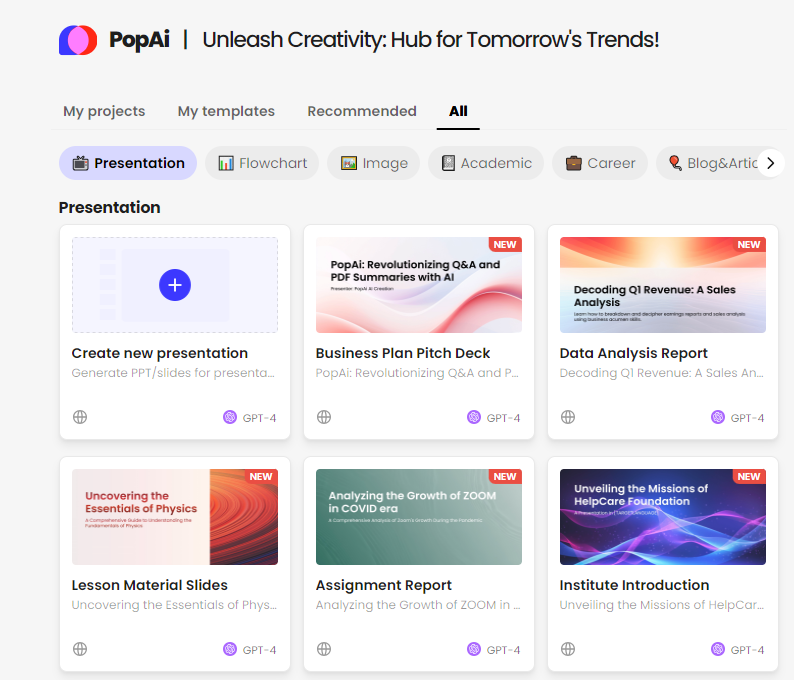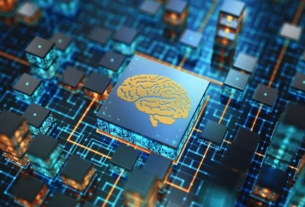In the world of Android security, Factory Reset Protection (FRP) is a critical feature that ensures the safety of your device from unauthorized access. This feature, introduced by Google, prevents thieves from wiping and resetting a stolen Android device. While FRP is essential for device security, it can present a challenge for legitimate users who forget their Google account credentials or purchase a second-hand device that’s locked. Enter Vnrom, a tool used to bypass FRP locks. However, the use of such tools raises significant questions around legality, security, and device functionality. This article will explore what Vnrom is, how it works, its legal implications, security risks, and device compatibility.
What Is Vnrom?
Vnrom is a third-party software tool designed to bypass the Factory Reset Protection (FRP) lock on Android devices. FRP is activated when a user performs a factory reset on their device without first removing their Google account. After the reset, the device will prompt the user to log in with the previously used Google account to confirm the reset. If the user forgets the credentials or buys a second-hand device that is locked, they may not be able to access the device.
Vnrom provides a workaround to this issue by exploiting security vulnerabilities within Android’s operating system. Through the installation of a specific APK file, users can bypass the FRP lock and regain access to their device. It’s worth noting that while Vnrom can be effective in unlocking devices, it may not work with all Android models or versions, especially newer devices that come with enhanced security features.
Vnrom Works
The process of using Vnrom typically involves the installation of an APK file that exploits vulnerabilities in Android’s security measures. Here’s how the tool generally works:
- Preparation:
First, users need to prepare their device by enabling the “Developer Options” and allowing USB debugging.
- Installing Vnrom APK:
The next step is to install the Vnrom APK file on the device. This is usually done by connecting the device to a computer, where the APK file is transferred.
- Bypassing FRP:
Once the APK is installed, users can follow the instructions provided by the Vnrom tool to bypass the FRP lock. This typically involves accessing recovery mode or using Android Debug Bridge (ADB) to interface with the device.
- Unlocking:
After the FRP lock is bypassed, users can proceed with the normal device setup without being prompted for the previous Google account login.
Though Vnrom offers an effective solution for bypassing FRP, the tool is not perfect. Device manufacturers are constantly improving security on their devices, meaning that Vnrom may not work with newer Android versions or more secure devices.
Legal Considerations
While Vnrom can be a convenient tool for unlocking devices, it’s important to be aware of the legal implications surrounding its use. The legality of using Vnrom varies depending on the country and local laws regarding device security and data protection.
In many countries, bypassing FRP using third-party tools can be considered illegal, particularly if the device is not owned by the user. Bypassing security features like FRP is often classified as device tampering, and in some jurisdictions, this could lead to criminal charges or civil penalties.
For example, in the United States, bypassing security measures on a device may violate the Digital Millennium Copyright Act (DMCA), which prohibits the circumvention of digital security mechanisms. If the device is stolen or if the user does not have explicit permission to bypass the lock, using Vnrom could lead to legal trouble.
If you own the device and are simply trying to regain access to it, using Vnrom might be legally acceptable in some cases, but it’s always advisable to check the laws in your specific region. It’s important to avoid using such tools on devices that don’t belong to you, as this can lead to legal issues, especially if the device is reported as stolen.
Security Risks of Using Vnrom
Using Vnrom and similar third-party APK tools presents several security risks that users should consider before proceeding. These risks are especially relevant if the APK is downloaded from unofficial or untrusted sources.
- Malware and Viruses:
Downloading APK files from unreliable sources can lead to malware infections, which may compromise your device’s security. Malicious software can steal personal information, cause system instability, or even turn your device into a botnet. Therefore, it’s essential to ensure that any tool you download comes from a trusted source.
- Loss of Data:
While bypassing the FRP lock, there is always a risk of data loss. If the process is not performed correctly or if the device is bricked during the procedure, users could lose important data such as photos, contacts, or documents. It’s advisable to back up your device before attempting to use Vnrom.
- Increased Vulnerability:
Once a device’s security features have been tampered with, it may become more vulnerable to other security threats. For example, after bypassing the FRP lock, the device might not receive official security updates, leaving it susceptible to known exploits. Using Vnrom might expose the device to further risks if not followed by additional security measures.
- No Official Support:
If a device is unlocked using Vnrom or a similar tool, the manufacturer may refuse to offer official support or warranty services. In the event that something goes wrong with the device, such as hardware or software issues, users may find themselves unable to get assistance from the manufacturer.
Device Compatibility
Vnrom is not compatible with all Android devices. The tool is often effective on older devices running earlier versions of Android, where security vulnerabilities were more prevalent. However, as Android evolves and security features improve, Vnrom may no longer work on newer devices or versions of Android.
For example, devices running Android 10 or higher may include enhanced security mechanisms that prevent tools like Vnrom from functioning. This is particularly true for newer devices that implement features like encrypted bootloaders and advanced security patches that block bypass tools.
Before attempting to use Vnrom, it is important to check if the tool supports your device. Using Vnrom on an unsupported device can result in device failure or other complications.
The Risk of Permanent Damage
One of the significant risks associated with using Vnrom is the possibility of permanently damaging your device. The FRP bypass process involves modifying the device’s system files and security settings, which can cause issues if not done correctly. In some cases, improper use of the tool can lead to a “bricked” device—one that is completely unusable.
If the FRP bypass process fails, users may not be able to access their device at all, and in extreme cases, the device may require professional repair to fix the damage. If you’re not familiar with Android’s system files and recovery tools, there’s a risk that you could make the device worse rather than fixing it.
To minimize the risk of permanent damage, always follow the instructions provided with Vnrom carefully. Ensure you are using the right version of the tool for your device and that the process is compatible with your specific Android version.
Alternatives to Vnrom
For those who are hesitant to use Vnrom or face compatibility issues, there are several alternatives for bypassing FRP:
- Contacting the Manufacturer or Carrier:
One of the safest ways to bypass FRP is to contact the device’s manufacturer or carrier. Most companies offer official support for unlocking devices when proof of ownership is provided. This option ensures that the device is unlocked safely and legally.
- Professional Unlocking Services:
Many professional repair shops specialize in unlocking Android devices. These services are typically safer than using third-party tools and ensure that the device is unlocked without voiding the warranty.
- Using Google’s Account Recovery:
If you’ve forgotten your Google account credentials, you can use Google’s official account recovery process to regain access to your account. This method is the safest and most secure way to unlock your device without resorting to third-party tools.
Final Thoughts
Vnrom provides a useful solution for users who find themselves locked out of their Android devices due to the FRP feature. However, using this tool comes with significant risks. Legal issues, security threats, and device compatibility problems can make using Vnrom a potentially dangerous choice. Additionally, bypassing FRP may void the device’s warranty and support.
Before using Vnrom or any similar tool, it’s crucial to weigh the risks against the benefits. Consider exploring official methods for unlocking your device, such as contacting the manufacturer, using Google’s account recovery system, or seeking professional assistance.
Ultimately, if you decide to use Vnrom, ensure you understand the legal, security, and device implications fully. Proceed with caution, and always prioritize the safety and integrity of your device.
Stay In Touch For More Updates And Alerts: Bangkok Tribune